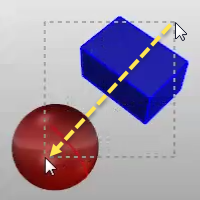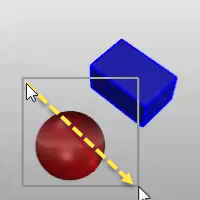Type a number at the command prompt.
- Type coordinates in the format x,y,z to use construction plane coordinates.
- Type 0 to enter 0,0,0 automatically.
- Type wx,y,z to use world coordinates.
- Type any number using any unit system to specify a distance.
- Type an angle bracket < before a number using any unit system to specify an angle.
- Type @ or r before any number to specify coordinates relative to the previous point.

Pick two points to show a distance value.

For accuracy, use object snaps to snap to points on existing objects.
 .
.